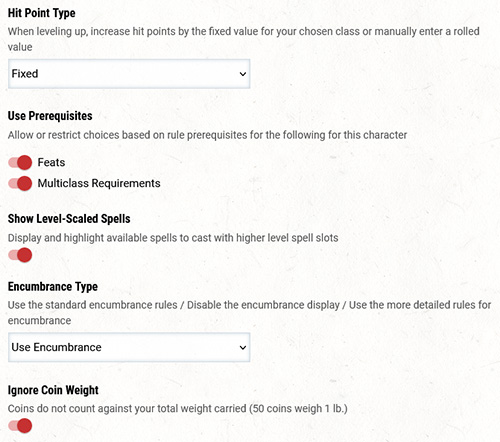- Create your character on D&D Beyond
https://www.dndbeyond.com/characters/builder - Set the following options
- Homebrew Content (checked red)
- Critical Role Content (checked red)
- Magic: The Gathering Content (checked red)
- Eberron Content (checked red)
- *Rick and Morty is not checked
- Noncore D&D Content (checked red)
- Dragonlance Content (checked red)
- Enable Dice Rolling (checked red)
- Check the following Optional Features
- Optional Class Features (checked red)
- Customize Your Origins (checked red)
- Set Advancement Type to XP
- Hit Point Type = Fixed
- Use Prerequisites
- Feats (checked red)
- Multiclass Requirement (checked red)
- Show Level-Scaled Spells
- Use Encumbrance
- Ignore Coin Weight
- You can select any Race but Legacy (unselect Show Legacy)
- You can choose any Class
- Ability Scores select Standard Array
- Under Description – Background
- All Background Information and Options Have To Be Filled Out
- Under Equipment
- Choose Equipment Not Gold
- Select your Starting Equipment from the options and then Add it
Locations, home places, can be any place on the outside ring of the The Lonely Mountains (world). (ones in Purple)
After creating your character in D&D Beyond, create your Miniature on Hero Forge.
The URL to your D&D Beyond character and Hero Forge miniature will be needed.
If you have any questions or think there is some equipment you need, please contact me.